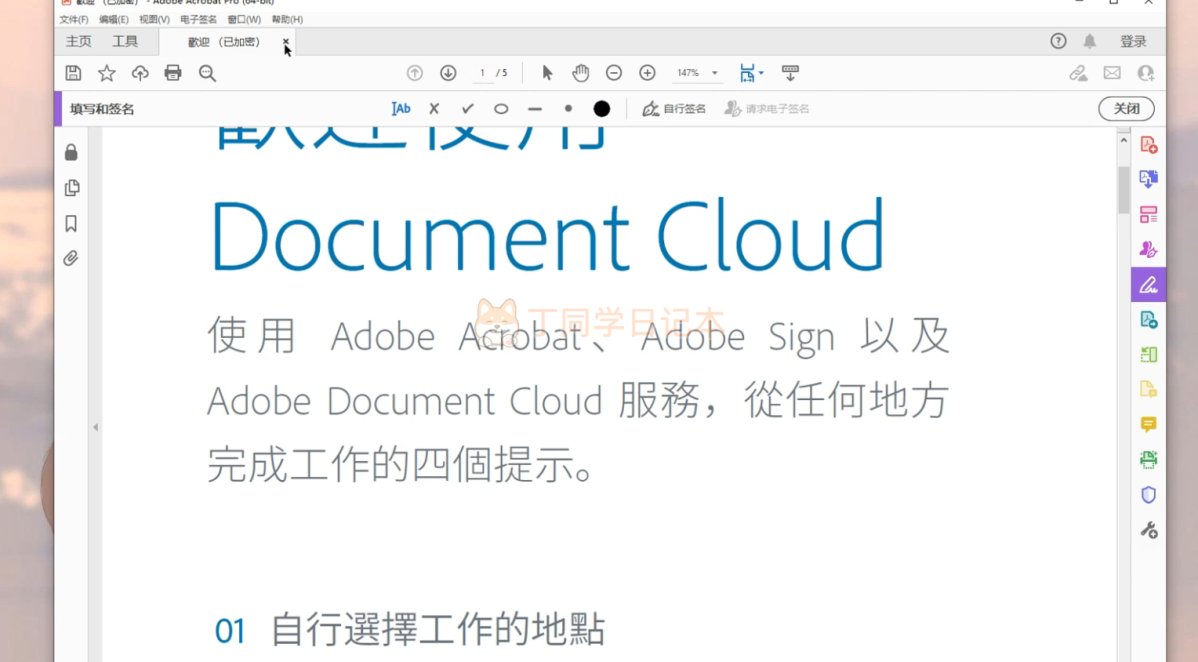Adobe Acrobat DC Pro下载安装教程
Hey PDF Pal! Meet Adobe Acrobat DC Pro—The Ultimate Document Dynamo!
Tired of boring PDFs that just sit around like lazy couch potatoes? Say "howdy" to Adobe Acrobat DC Pro, your new digital BFF that turns snooze-fest files into rock stars. This ain't no ordinary tool—it's a PDF powerhouse that'll make your docs dance, sing, and do cartwheels!
First up, it whips up PDFs faster than a chef flipping pancakes. Got a Word doc or a PowerPoint? Bam! It's a shiny new PDF. Need to tweak text or images? Piece of cake! Edit away like a digital Picasso—no sweat, no tears.
Convert files in a snap? You bet! Turn PDFs into Word, Excel, or other formats quicker than you can say "abracadabra." Sending stuff for signatures? Easy-peasy with e-signatures that save trees and avoid paper cuts. Plus, lock down secrets with passwords so tough, even spies would need a coffee break.
Cloud lover? Acrobat DC Pro pals up with Adobe Document Cloud, so your files tag along everywhere—like a loyal puppy. On your phone? It's a pocket-sized superhero, ready to rescue you anytime. Bonus magic: OCR turns scanned docs into editable text (no more squinting!), and you can craft interactive forms smoother than butter.
Bottom line: Ditch the dull tools! Grab Acrobat DC Pro and watch your PDF life get a serious upgrade. Your documents will thank you—promise!
Adobe Acrobat DC Pro安装教程步骤如下:
下载解压后看到这些文件
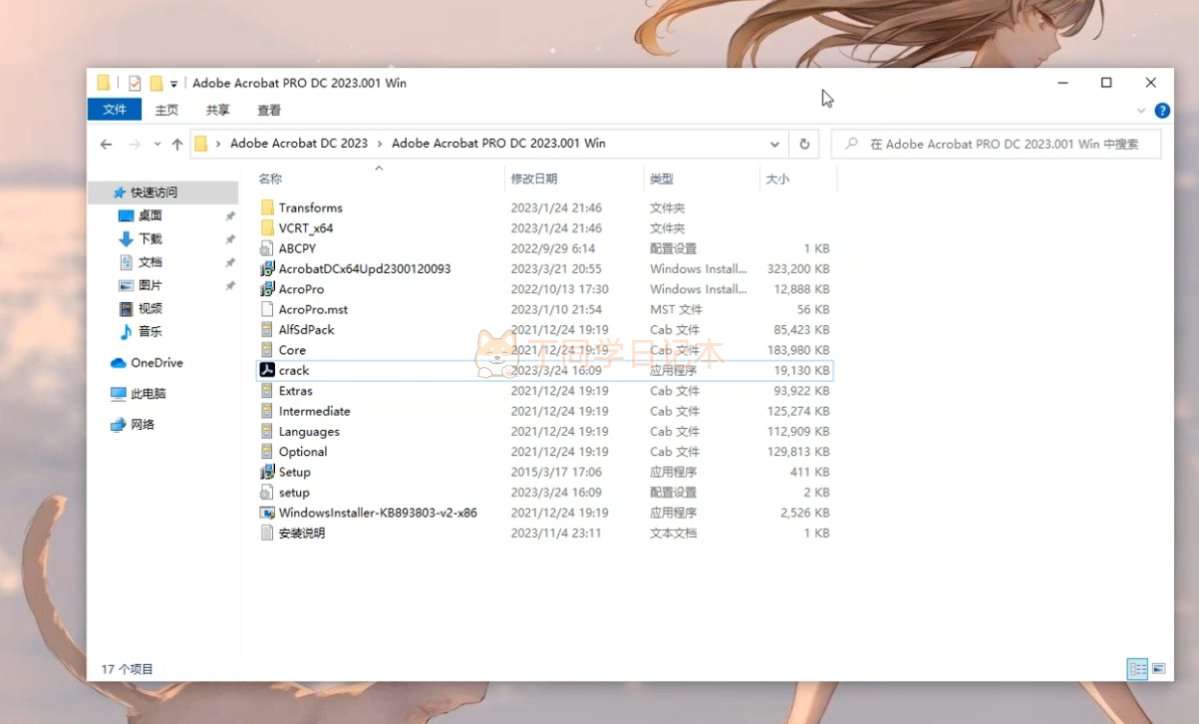
先看下必要的安装说明

右键,以管理员身份运行
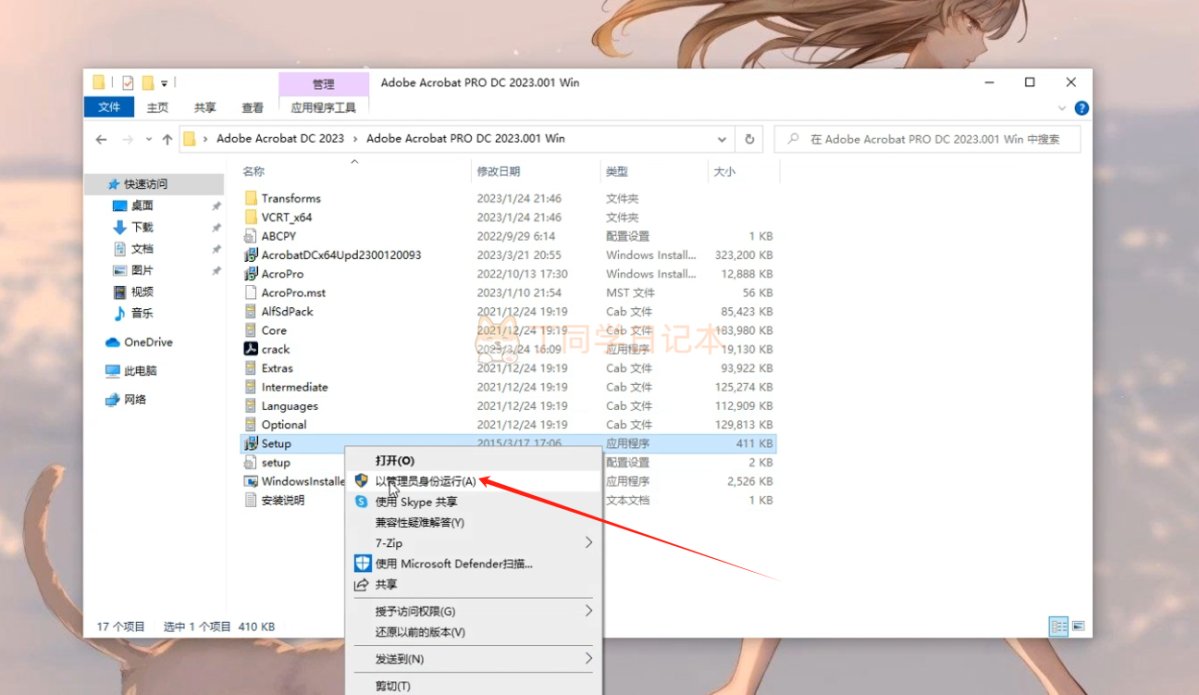
点是
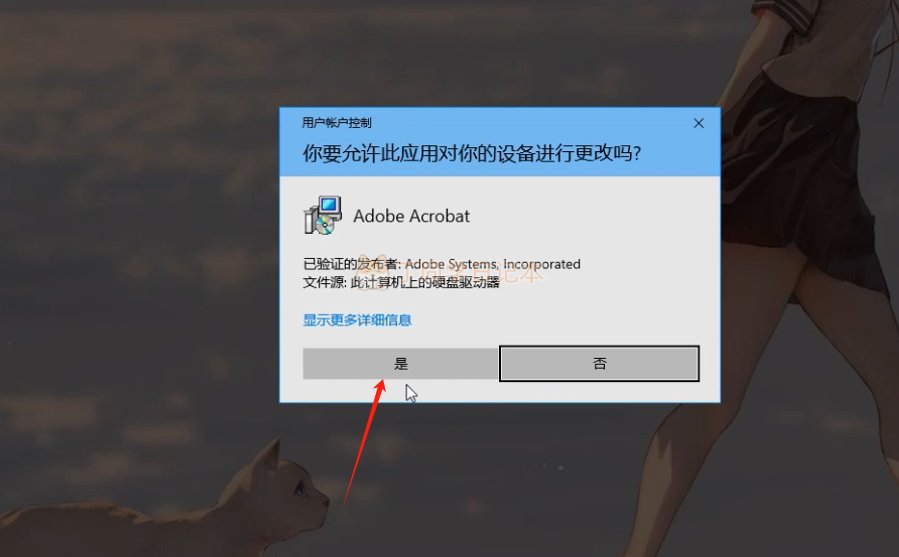
安装中
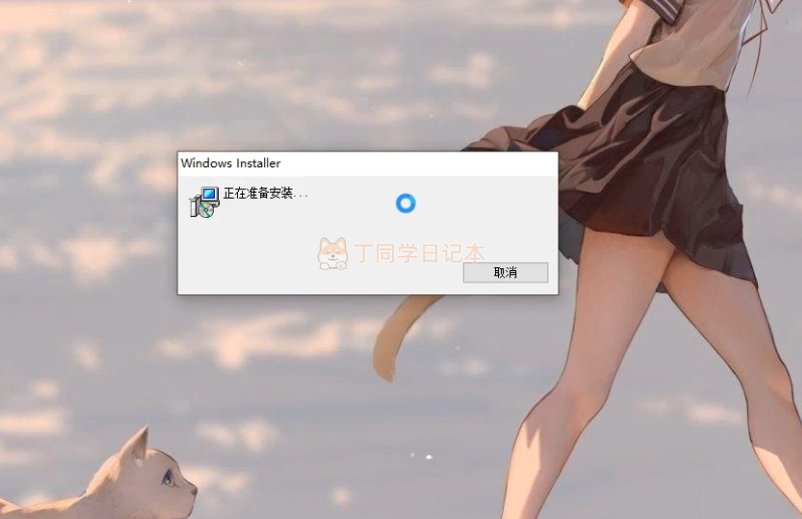
点安装
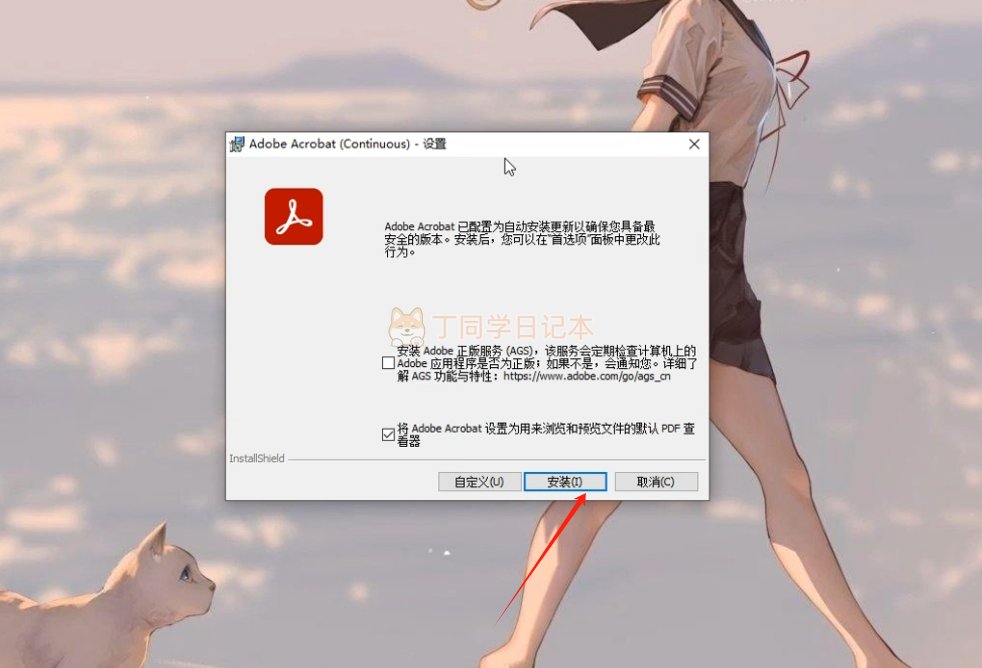
安装完成
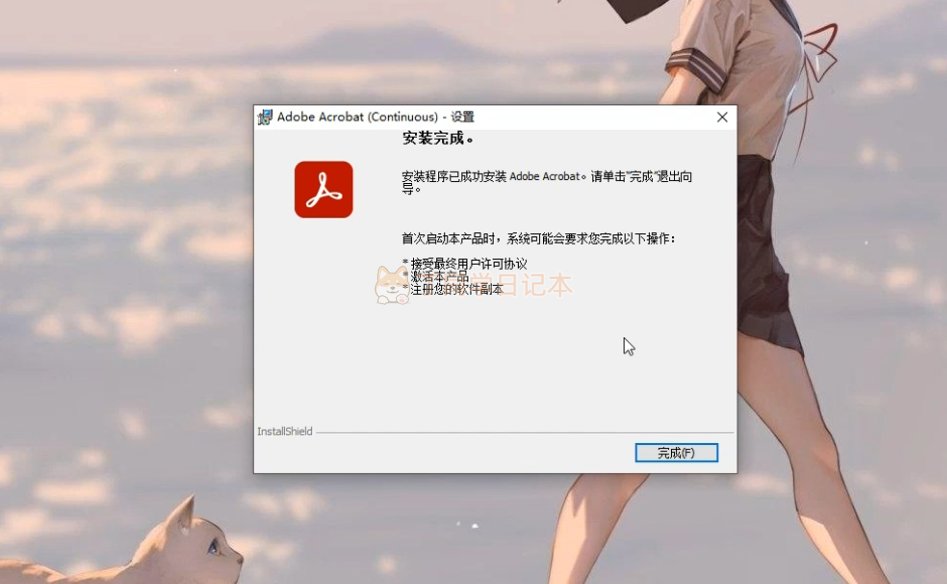
从开始菜单打开
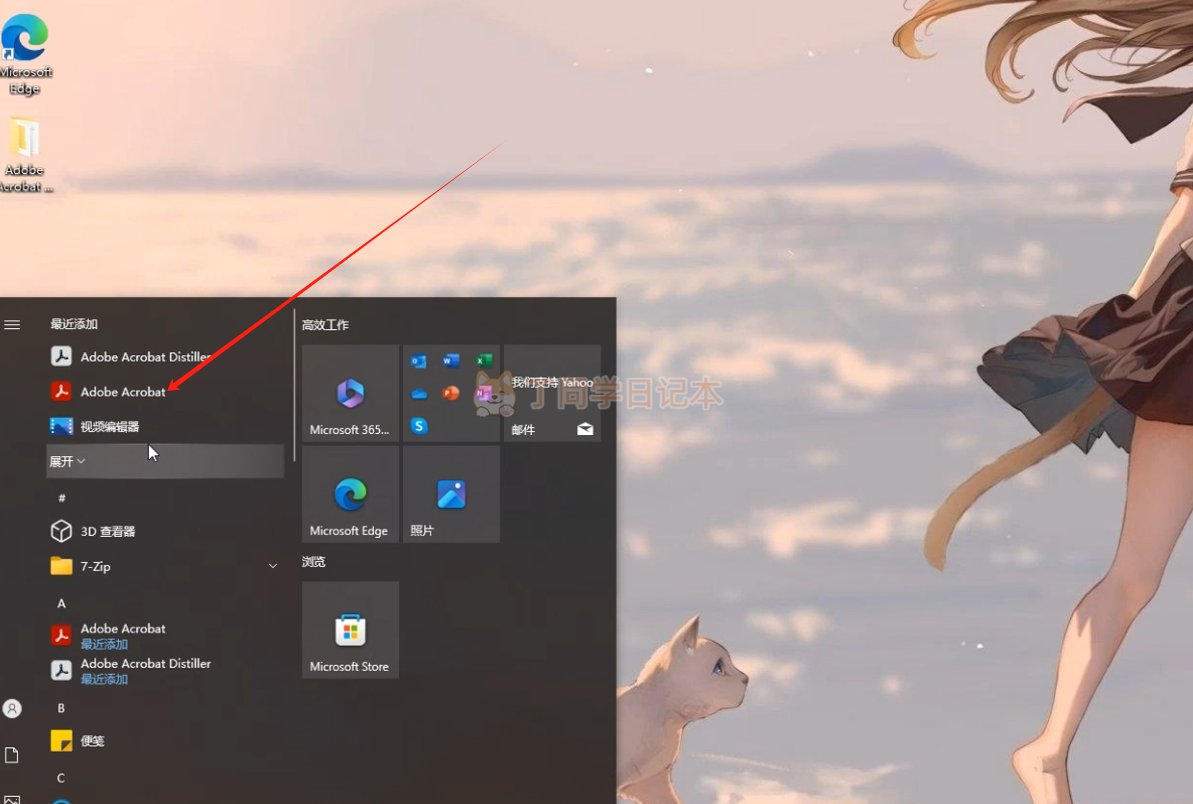
启动中
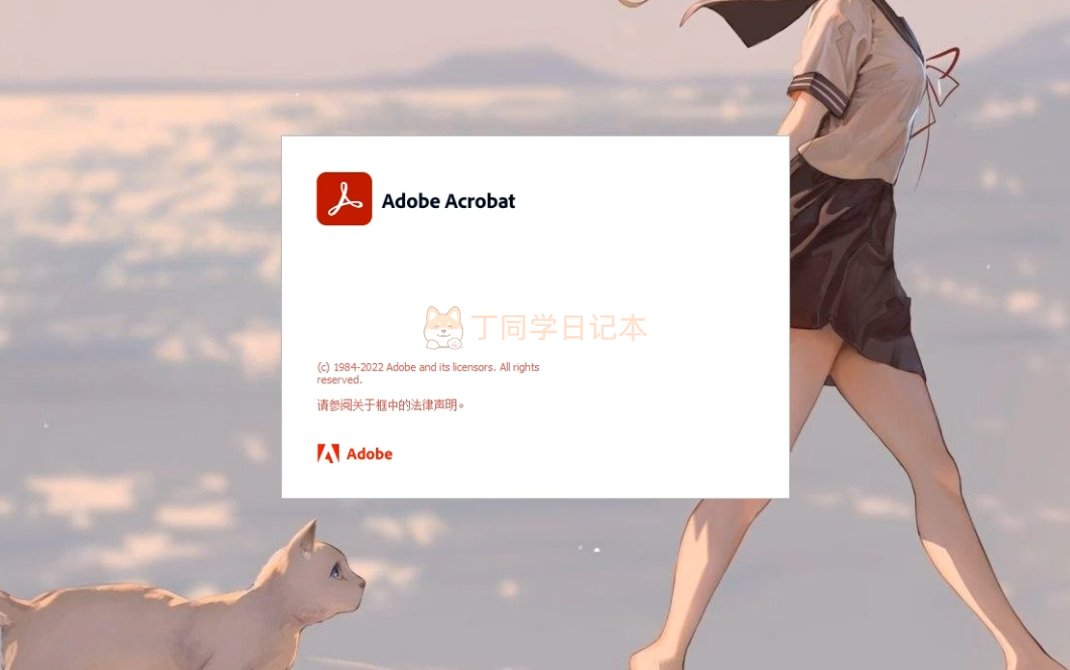
完成